It seems like every time I turn around there’s something I haven’t seen in Azure. If I’m honest, it leaves me in a perpetual state of “Oh man, there is so much stuff I don’t know”. I suspect that resonates with many readers of this blog because there’s just so much stuff to keep on top of these days.
Often I’m not sure if I’ve just been overlooking something that’s always been there or if it’s brand new. Case in point: today I’m in the Azure Management Portal and I see this when I’m in the context of a SQL Azure database:
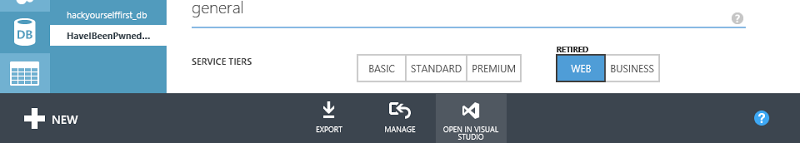
“Open in Visual Studio” – where did that come from?! Given no obvious Google results, I’m assuming that this just hit with Visual Studio 2013 Update 4 per the message below:
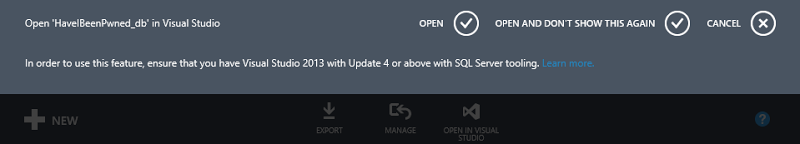
So what’s the point of it? Well it means you get this:
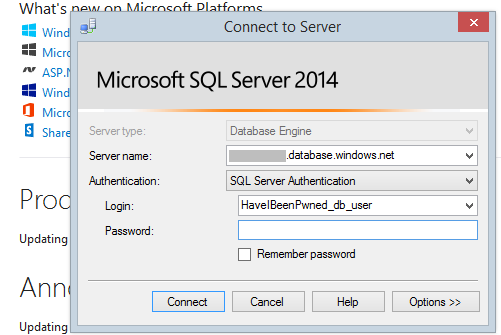
Which then you gives you what we’ve had with the SQL Server Data Tools for some time, that is you get your SQL Azure in the SQL Server Object Explorer:
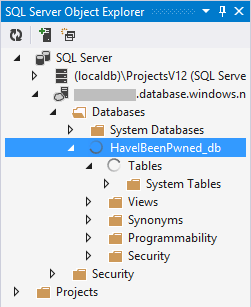
This is kind of the point of the title: there are all these little shortcuts appearing that don’t necessarily make the headlines but take something that would normally be several steps and turn it into a one-click affair. You add all these together and you start getting back little slices of your day that you’d otherwise spend jumping in out of context between different things. You can then use those little slices to discover how much other stuff you don’t know :)
